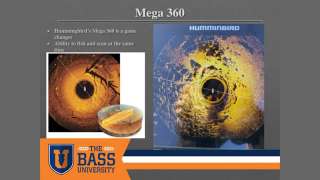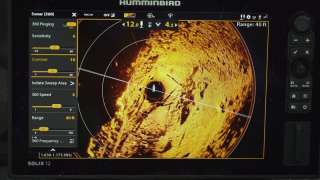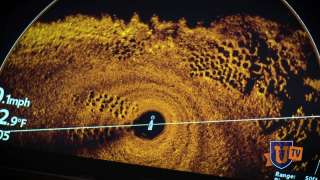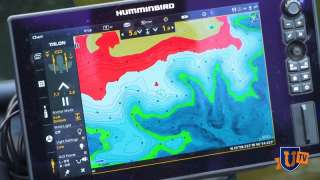The Bass University's Greg DiPalma welcomes Garrett Paquette to discuss settings for Humminbird's side imagings, down imaging & 360. Garrett focuses mainly on color palettes, sensitivity & contrast for different situations, but also shares some tips for better navigation and the process from finding a spot to catching the fish. Garrett demonstrates quickly: zooming, marking waypoints, changing frequencies, colors, settings and more using the Solix touch screen navigation. This demo is conducted on a Humminbird SOLIX 15 G3 Fishfinder.
- 1:07 Humminbird graph color palette
- 2:41 Humminbird side imaging color palettes
- 4:41 Humminbird transducer frequencies
- 6:16 Other specialized color palettes
- 7:45 Color palette for finding & seeing fish
- 8:41 Zooming in on a Humminbird Solix touch screen
- 9:13 Adjusting contrast & sensitivity
- 10:49 Color palettes for grass fishing
- 11:50 Auto-range for side imaging?
- 13:08 Time-saving shortcut tip for Solix touch screen
- 13:40 Down imaging frequencies
- 15:32 Down imaging color palette
- 18:12 Idle speed & chart speed for side & down imaging
- 19:13 Adding a waypoint on Solix touch screen
- 20:20 Humminbird MEGA 360 settings
- 22:44 MEGA 360 color palettes
- 24:03 MEGA 360 contrast & sensitivity settings
- 25:24 The Humminbird find then catch bass process
- 26:20 MEGA 360 chart speed