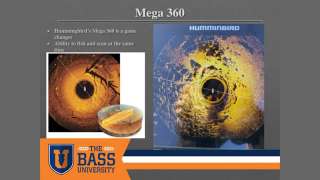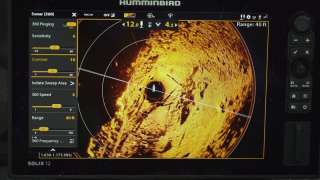Bassmaster Elite Series angler and frequent Bass University Live co-host Greg DiPalma is on the water to take you through setting up and properly utilizing your Humminbird electronics. In this class, Greg talks about everything from setting up the unit to optional charting and mapping SD card add-ons. Learn how to use 2D sonar, down imaging, side imaging and mapping on your Solix or Helix Humminbird unit(s).
- 0:18 The importance of fully utilizing your electronics
- 1:12 Turning on your electronics for the first time
- 3:52 The tradeoff of price and convenience for screen size
- 4:56 Customizing left navigation items on the home screen
- 6:37 What is NMEA?
- 7:29 Advantage of side imaging and down imaging over 2D sonar
- 9:10 Customizing and making the most of 2D Sonar (Max Mode vs Clear Mode)
- 19:31 Customizing down imaging settings
- 22:55 Customizing and understading what you're seeing on side imaging
- 33:24 Charts and mapping to navigate and run patterns
- 33:55 Humminbird Autochart Live
- 35:39 Lakemaster mapping cards (Lakemaster vs Lakemaster Plus)
- 38:48 Depth zone highlighting to pattern fish
- 43:39 Humminbird One-Boat Network