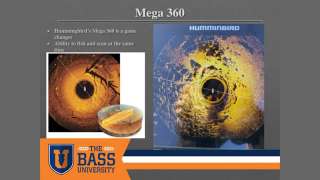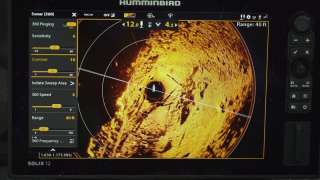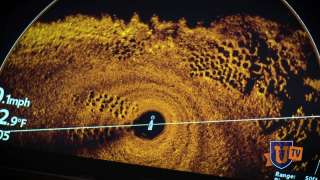In this fully-remastered bass fishing video class seminar, Ott Defoe talks about how he uses his Humminbird electronics to catch more bass. Tune in as Ott discusses his settings for side imaging, down imaging, 360 imaging and sonar along with waypoints, mapping cards and GPS to locate and catch bass.
- 0:10 Electronics is one of the top areas of interest for bass anglers, but what brand to use? Humminbird? Garmin? Lowrance?
- 4:00 Overview on how to use electronics to catch more bass
- 5:02 Working with a budget on electronics features for you boat setup
- 7:04 Purpose for networking electronics units together
- 7:41 Side imaging - cover water quickly and efficiently
- 9:05 Ott Defoe's electronics side imaging settings
- 12:39 Contour mode and if you should use it on your Humminbird side imaging
- 15:51 The way that side imaging works
- 18:42 What fish look like on side imaging
- 28:05 Speed for good side imaging quality and setting the chart speed
- 33:41 Down imaging - What it's great for
- 35:30 Ott Defoe's settings for down imaging
- 36:29 2D Sonar
- 38:13 Ott Defoe's 2D Sonar electronics settings
- 50:25 360 Imaging from Humminbird electronics
- 57:12 Ott Defoe's 360 imaging settings
- 58:11 Interpreting what you are seeing on Humminbird 360 imaging
- 1:01:09 GPS/mapping
- 1:06:30 Installing transducers and electronics setup
Related Bass Fishing Topics
360 scan down imaging electronics humminbird locating bass side imaging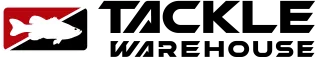
FREE SHIPPING ON ORDERS OVER $50
Disclosure: When you purchase products from Tackle Warehouse using tackle links on this site, we may receive compensation.